How to perform an SMC or NVRAM reset
SMC Reset Instructions for Your MacBook:
- First Method:
- Shut down your MacBook.
- Press and hold the power button for 10 seconds, then release it.
- After a few seconds, press the power button again to turn on your MacBook.
*If the SMC doesn't reset with this method, try the second method.*
- Second Method:
- Shut down your MacBook.
- On your MacBook's keyboard, press and hold the Control, Option, and Shift keys. It's possible your MacBook might turn on.
- Keep holding these keys for 7 seconds. Then, press and hold the power button as well.
- If your MacBook is on, it will turn off as you continue to hold these keys.
- Hold all keys for another 7 seconds. Then, let go of the keys.
- Wait a few seconds, then turn on your MacBook by pressing the power button.
NVRAM Reset Instructions for Your MacBook:
- Turn on your MacBook.
- Immediately hold down the Control, Command, P, and R keys together.
- Keep holding these keys until the MacBook restarts and you see the Apple logo appear and disappear twice.
- After the Apple logo appears for the second time, release the keys.
- Allow your MacBook to continue booting up as normal.